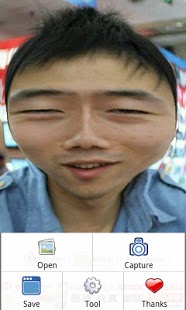Photo Distorting Mirror 1.09
Free Version
Publisher Description
"Photo Distorting Mirror" is a funny photo edit tool & entertainment app which make distorting mirror effect to photos, use your finger drag your friend's photo,make him/her looks big fat、small eye、pilgarlic、nerd or even extraterrestrial, you could design a new hair style for him with drag his hair, you could share the new face of him/her to facebook or twitter to tease your friend ,show your imagination and have fun!
Features:
Very Simple to use
Contain Painting tool , you could draw text on photo
Convenient undo and reset function
Share your work to facebook,Twitter or send via mail
How to use:
Select your friend's photo from gallery or take photo via camera ,then use one finger to drag his/her face.
[Thanks]
Thanks for Russion Friend Roman Rublevskiy write the russian description for this app.Thanks for his support and valuable time.
Tested Devices:
HTC Desire S,
Moto ME860/Atrix 4G,
Moto ME525/defy,
Samsung Nexus S
Please do not hesitate to give suggestion or report bug, please contact bazingatech@hotmail.com
Icon from :
www.pc.de/icons
Thanks for their excellent works.
About Photo Distorting Mirror
Photo Distorting Mirror is a free app for Android published in the Screen Capture list of apps, part of Graphic Apps.
The company that develops Photo Distorting Mirror is Bazinga!. The latest version released by its developer is 1.09. This app was rated by 1 users of our site and has an average rating of 3.0.
To install Photo Distorting Mirror on your Android device, just click the green Continue To App button above to start the installation process. The app is listed on our website since 2016-06-30 and was downloaded 7 times. We have already checked if the download link is safe, however for your own protection we recommend that you scan the downloaded app with your antivirus. Your antivirus may detect the Photo Distorting Mirror as malware as malware if the download link to com.stretch is broken.
How to install Photo Distorting Mirror on your Android device:
- Click on the Continue To App button on our website. This will redirect you to Google Play.
- Once the Photo Distorting Mirror is shown in the Google Play listing of your Android device, you can start its download and installation. Tap on the Install button located below the search bar and to the right of the app icon.
- A pop-up window with the permissions required by Photo Distorting Mirror will be shown. Click on Accept to continue the process.
- Photo Distorting Mirror will be downloaded onto your device, displaying a progress. Once the download completes, the installation will start and you'll get a notification after the installation is finished.